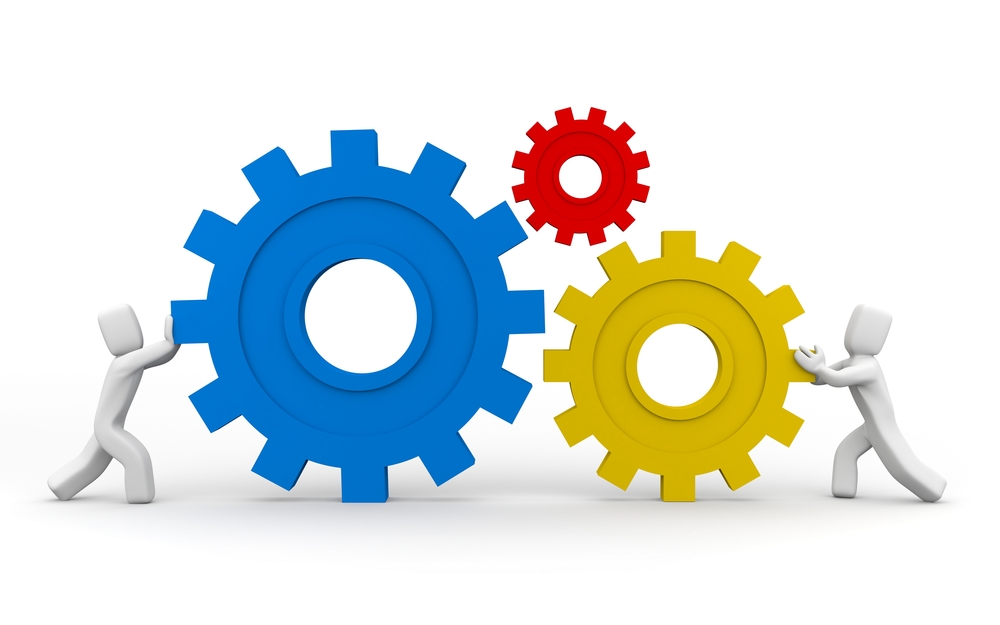Two Cool Features have been released in JenesisNow!
Adding Tags to Media Items Users are now able to add tags to media items to help with future searches and categorization. JenesisNow is Now Offering Automated Marketing for Four Highly Used Campaigns Agencies are now able to set up automated email marketing campaigns for the following categories: Happy Birthday, New Customer Welcome, No Automobile […]